Steps from Registration to Presentation
To give presentation in the annual meeting of CSJ, you need to follow the procedure below. The deadline of each procedure is not yet fixed. Click here to check the fixed date.
STEP1. Apply for an Admission
To give presentation in the annual meeting of CSJ, registrant and the speaker must be a member of CSJ (includes educational members) at the point of registration.(You don't have to be a member, only if you are giving presentation in Advanced Technology Program.)* If you wish to nominate for CSJ Presentation Award for Industries, you must be a member.
If you are not a member yet and need the member No. to make registration for the presentation or the meeting of this year, complete your admission procedures from the address below until 7 days before the deadline. Apply for an Admission:http://www.chemistry.or.jp/en/membership/
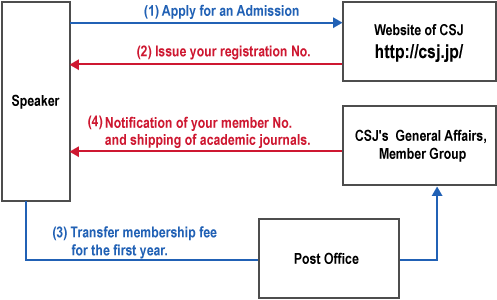
▲ TOP
STEP2. Registrate for the Presentation - Notification of Presentation No.
2-1 Registrate for the Presentation (November 8th - 29th, 2018)
2-2 Edition of your Presentation's Information (Deadline: November 30th, 2018, 18:00)
2-3 Register Consecutive Presentation (Deadline: November 30th, 2018, 18:00)
Click here to check
the registration method
for consecutive presentation.
If you are a student who wish to give same research institution's presentation in series, registrate for consecutive presentation. Only one person from your group should make the request for consecutive presentation. Other member's presentation will also be in consecutive automatically.
2-4 Notification of Presentation No.
Your presentation No. will be sent to your e-mail address around mid Dec., after the program is set. Please check the detail from meeting's MYPAGE.
▲ TOP
STEP3. Create - Submit Preliminary Draft
▲ TOP
STEP4. Reservation Acceptance - Transfer of Participation Fees
4-1 Target of this Annual Meeting
All the people who wish attend to this annual meeting must make a registration, regardless of your position (registrant, speaker, or collaborator.)
* Except if you are invited.
4-2 Registration Method for the Annual Meeting (January 9th - February 15th, 2019)
Make your registration during the period.
4-3 Payment Method
Use the meeting's original form which is attached in the "Kagaku-to Kogyou" (Chemistry & Chemical Industry)., or the transfer form in the post office. Don't forget to write your registration No. in the note.
Account Name : 公益社団法人日本化学会 or シャ)ニホンカガクカイ
Account No.:00170-0-6058
4-4 Deliver of Documents in Advance
We will deliver your attendance certificate and collection of papers (DVD-ROM) in advance to the registrant who have completed their registration and payment until the deadline. Registrant who have completed their registration and payment until the deadline will be able to use the collection of papers in website. To use the collection of papers in website, you need your registration No. and registration password. You will also be able to use the collection of papers in website, after you have registered at door.
▲ TOP
|